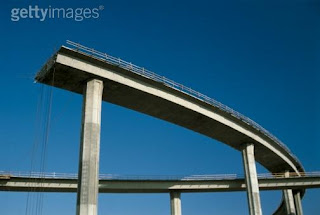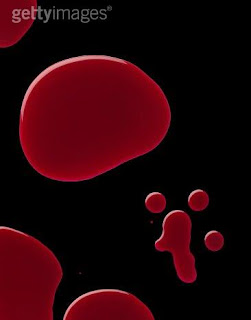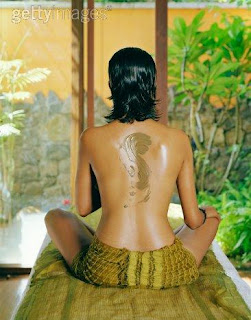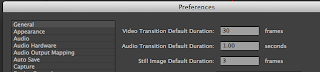Export From Premiere
Exporting From Adobe Premiere Pro
File>Export>Media
Format=Quicktime
Preset=HD 1080i 29.97
Video Codec=H.264
Check the Use Maximum Render Quality Box
Click Export
Your Project Saves within the Adobe Folder in your Documents section on the Computer
Next, drop your video in the Vidstore Server. Don't forget to use the Naming Convention: 2-mitchellt-Sequence.
Go
Connect to server
Vidstore.shorelineschools.org
Name: scvideo
Password: Outback23
Sc Video classes
Period 2 or 4