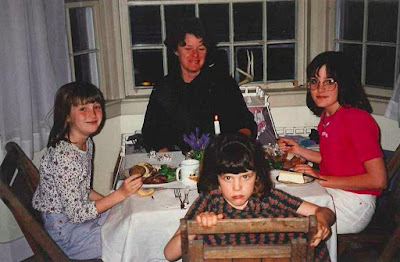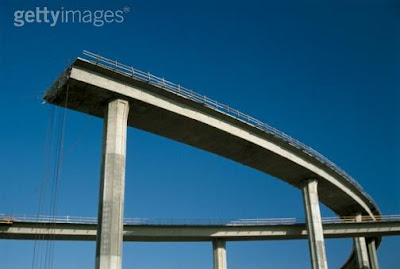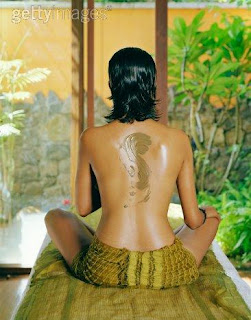Designing and Creating a Video Game
(pre-Unity)
1.
Decide on a
concept
2.
Genre
3.
Outline: 2D or 3D, Setting,
Players, Characters, Enemies, obstacle, difficulties, and core mechanics (what is absolutely necessary)
4.
Sketches
5.
Story
6.
Research
7.
Know your limits: 5 weeks to create game
8.
Game Title