
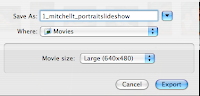
You have all 50 minutes this period to finish and export your slideshow and turn in your lightsaber pictures. Both are due at the end of the period.
To export the slideshow:
highlight the slideshow, select export, type in naming convention, and export.
Next, adjust permissions and then drop the video into the classes folder on the vidstore server.
To adjust permissions:
Control-click on the file in your movies folder and select 'get info'. Please click on the down arrow at the bottom of the file and make sure that everything under details and ownerships and permissions is set to 'read-write'. All four sections need to be changed.
Josh Norton or Liz Caldwell may be able to help you if you need assistance.
Next, log onto to Vidstore.shorelineschools.org and drop it in the period 1/6 folder.
name:scvideo
password:otis
Select SC Video classes.
Drop your file in the correct period.
Put the completed lightsaber in the STAFF folder.
No comments:
Post a Comment