This is the class blog site for Digital Photo,Game Design, and Animation classes at Shorecrest High School. Each day the site will be updated with assignment information, trivia questions, interesting web links, and dicussion questions. Please bookmark this site as your home page.
Wednesday, December 20, 2006
Tuesday, December 19, 2006
Monday, December 18, 2006
My Holiday Assignment
The theme this time is My Holiday. It's wide open in terms of picture subjects and concepts because everyone will have a different holiday/vacation. Take as many pictures as you can
Here are the composition elements you need to hit:
1. Tonal Balance
2. Balance Mass
3. Frame within a frame
4. Patterns or Shadows
A quick review of balance mass and tonal balance:
http://cybercollege.com/tvp024.htm
Here are the composition elements you need to hit:
1. Tonal Balance
2. Balance Mass
3. Frame within a frame
4. Patterns or Shadows
A quick review of balance mass and tonal balance:
http://cybercollege.com/tvp024.htm
Wednesday, December 13, 2006
Monday, December 11, 2006
The Video 3 Class Website Is Up!
http://www.audiovisible.tv/
This site showcases the music videos directed by the students this semester.
This site showcases the music videos directed by the students this semester.
Nature!!!


Your theme this week is nature. From now until Thursday/Friday you will shoot approximately 48 pictures related to this theme.
You will take pictures in the following compostition categories:
1. Single Center of Interest
2. Light Focus
3. Color Contrast
4. Tonal Balance or Balance Mass
5. Patterns
6. Using Lines
7. Shadows
You may take pictures as wide as landscapes or as detailed as close-ups.
Your pictures may include animals.
You should shoot after school on your own at least one day for homework.
You will create albums in IPhoto with the composition names and place your pictures in those albums.
Plan ahead. Plan your shooting locations before you arrive to class.
Bring jackets and warm clothing.
Click here to look at examples on Getty Images.
Monday, November 27, 2006
Candid Assignment
Your assignment is to shoot the equivalent of a full roll (24 pics) of pictures capturing people you don't know (or don't know well) in a candid shot.
For each picture you should emphasize a specific composition element other than rule of thirds.
If you need a refresher on composition elements they can be reviewed at:
http://cybercollege.com/tvp023.htm
http://cybercollege.com/tvp024.htm
http://cybercollege.com/tvp025.htm
These include, but are not limited to: frame within a frame, leading lines, color contrast, movement and meaning, multiple levels of meaning, leading the subject, and using light to highlight or enhance a certaing section of your picture.
For this assignment I want you to get as far away from Shorecrest as possible. Seattle is a great place to shoot "random" people, but Lake Forest Park could be just as effective.
Unintentional out-of-focus pictures will not be accepted. If you would like to try a some selective focus shots please tell me before you go out shooting.
Getty Images Candid Pics
For each picture you should emphasize a specific composition element other than rule of thirds.
If you need a refresher on composition elements they can be reviewed at:
http://cybercollege.com/tvp023.htm
http://cybercollege.com/tvp024.htm
http://cybercollege.com/tvp025.htm
These include, but are not limited to: frame within a frame, leading lines, color contrast, movement and meaning, multiple levels of meaning, leading the subject, and using light to highlight or enhance a certaing section of your picture.
For this assignment I want you to get as far away from Shorecrest as possible. Seattle is a great place to shoot "random" people, but Lake Forest Park could be just as effective.
Unintentional out-of-focus pictures will not be accepted. If you would like to try a some selective focus shots please tell me before you go out shooting.
Getty Images Candid Pics
Thursday, November 16, 2006
Group Portrait Asignment
1. Get a group of people together. You must have at least three.
2. Get the group to pose together. Use colors or lighting to create a concept. Costumes or uniforms work great.
3. Change angles.
4. Use props.
5. Vary the lighting.
6. Encourage different emotional looks.
7. Having your subjects "pose" in action is just fine.
8. Most importantly for this assignment don't forget your compostion rules. Use framing, leading lines, rule of thirds, color contrast etc. to enhance your photo.
12 Photos are due on Monday
2. Get the group to pose together. Use colors or lighting to create a concept. Costumes or uniforms work great.
3. Change angles.
4. Use props.
5. Vary the lighting.
6. Encourage different emotional looks.
7. Having your subjects "pose" in action is just fine.
8. Most importantly for this assignment don't forget your compostion rules. Use framing, leading lines, rule of thirds, color contrast etc. to enhance your photo.
12 Photos are due on Monday
Sunday, October 29, 2006
Tuesday, October 24, 2006
B-Movie Poster
Steps for B-Movie Poster
1. Brainstorm and sketch ideas on paper. Show Mr. Mitchell your four ideas and pick one to work on.
2. Spend time to get any background/landscape pictures that you need. Pick a place that you could potentially have monsters climb on/destroy/reappear from/or live. Your poster must have at least one digital image taken with a camera.
3. Import your background photos to your computer.
4. Create a new document in Photoshop at 8.5 *11 inches with 200 resolution.
5. Add background photo to new document.
6. Manipulate photos to work within your poster. Use free transform to adjust sizes. Hold down the shift key to constrain proportions. Don't forget you need victims and a monster.
7. Go to pixel2life.com and pick a text to create that is appropriate for your poster. Text with blood, fire, or multiple colors also seem to work best. You will make text for your movie name as well as tag-lines and movie stars. The text should go well together.
7b. Check in with Mr. Mitchell to make sure everything is OK.
8. Once you have completed all of your poster you will need to merge layers and convert your picture to grayscale.
9. You will now paint your picture at approximately 23%-30% opacity. Pick colors that stand out.
10. Check in with Mr. Mitchell again and print.
Grading will be based on the following:
Creative movie title
Creative use of text effects for title and tag lines
Interesting/scary monster or villian
Use of digital image
Color Coordination
Realism of poster (does it look like something we would see in a theater)
Logo included
Movie details included in small print (directed by,starring, rating etc.)
Take your time on this project!
1. Brainstorm and sketch ideas on paper. Show Mr. Mitchell your four ideas and pick one to work on.
2. Spend time to get any background/landscape pictures that you need. Pick a place that you could potentially have monsters climb on/destroy/reappear from/or live. Your poster must have at least one digital image taken with a camera.
3. Import your background photos to your computer.
4. Create a new document in Photoshop at 8.5 *11 inches with 200 resolution.
5. Add background photo to new document.
6. Manipulate photos to work within your poster. Use free transform to adjust sizes. Hold down the shift key to constrain proportions. Don't forget you need victims and a monster.
7. Go to pixel2life.com and pick a text to create that is appropriate for your poster. Text with blood, fire, or multiple colors also seem to work best. You will make text for your movie name as well as tag-lines and movie stars. The text should go well together.
7b. Check in with Mr. Mitchell to make sure everything is OK.
8. Once you have completed all of your poster you will need to merge layers and convert your picture to grayscale.
9. You will now paint your picture at approximately 23%-30% opacity. Pick colors that stand out.
10. Check in with Mr. Mitchell again and print.
Grading will be based on the following:
Creative movie title
Creative use of text effects for title and tag lines
Interesting/scary monster or villian
Use of digital image
Color Coordination
Realism of poster (does it look like something we would see in a theater)
Logo included
Movie details included in small print (directed by,starring, rating etc.)
Take your time on this project!
Thursday, October 19, 2006
Pixel 2 Life
http://www.pixel2life.com/
We will use this site to create different fonts and to run through a few Photoshop tutorials.
We will use this site to create different fonts and to run through a few Photoshop tutorials.
Thursday, October 05, 2006
Brightness/Contrast, Shadows, and Patterns
Your next assignment will focus on Brightness/Contrast, Shadows, and Patterns with Black and White Photos.
You will take over 100 pictures over the next week and in the end print three pictures.
Each picture should showcase a different composition style.
One photo should emphasize patterns.
One photo should emphasize patterns.
One photo should emphasize brightness and contrast relationships.
Some photos will show both.
You will take over 100 pictures over the next week and in the end print three pictures.
Each picture should showcase a different composition style.
One photo should emphasize patterns.
One photo should emphasize patterns.
One photo should emphasize brightness and contrast relationships.
Some photos will show both.
Wednesday, October 04, 2006
Oct 4 Sub Plans
Period 1:
All of you need to save your best landscape as a JPEG picture and send it to my period 1 class folder on the staff server. I will pring these on Friday morning. You should name it with the proper naming convention (1_mitchellt_landscape).
After that youshould completely finish your five changes landscape and your best photomerge. For the Photomerge don't forget to use the burn and dodge tools to lighten/darken your pictures.
All of you need to save your best landscape as a JPEG picture and send it to my period 1 class folder on the staff server. I will pring these on Friday morning. You should name it with the proper naming convention (1_mitchellt_landscape).
After that youshould completely finish your five changes landscape and your best photomerge. For the Photomerge don't forget to use the burn and dodge tools to lighten/darken your pictures.
If you have questions please email me.
Mr. Mitchell
Thursday, September 28, 2006
Tuesday, September 26, 2006
Landscape Assignment
Picture 1
Make as many adjustments as you think necessary to make your picture look better. Consider adjusting the color, brightness/contrast, and hue/saturation etc. Eliminate anything you don't think is needed. Crop for effect. Use the clone stamp. Copy and Paste.
Does your picture use composition elements we have talked about in class? Is there a main focus?
You will print this assigment so make it your best.
Picture 2
Make five major changes to your picture. You are trying to fool me so I can't tell what you changed. Adjust and eliminate objects. Change colors. Add items. Remove items.
Have fun.
Use the clone stamp tool as needed.
Quiz next Monday on Photoshop tools
Make as many adjustments as you think necessary to make your picture look better. Consider adjusting the color, brightness/contrast, and hue/saturation etc. Eliminate anything you don't think is needed. Crop for effect. Use the clone stamp. Copy and Paste.
Does your picture use composition elements we have talked about in class? Is there a main focus?
You will print this assigment so make it your best.
Picture 2
Make five major changes to your picture. You are trying to fool me so I can't tell what you changed. Adjust and eliminate objects. Change colors. Add items. Remove items.
Have fun.
Use the clone stamp tool as needed.
Quiz next Monday on Photoshop tools
Monday, September 18, 2006
More Reading to clarify F-Stops etc.
http://cybercollege.com/tvp012.htm
You do not need to read rack focus and follow focus. Please take the quiz at the end of the section. This will prepare you for Wednesday's quiz.
You do not need to read rack focus and follow focus. Please take the quiz at the end of the section. This will prepare you for Wednesday's quiz.
Tuesday, September 12, 2006
Importing Pictures
To import pictures please do the following:
1. Plug in camera with USB chord or plug in Card Reader.
2. If you are importing ALL your pictures, open up IPhoto and select import. Your pictures will automatically go into the IPhoto library. (skip step three)
3. If you are only importing some of your pictures then open up Image Capture from the Applications folder. Once you are there select the 'download some' option. The select the pictures you want to download. The pictures should end up in your pictures folder on the hard drive. You will need to drag these pictures into IPhoto.
4. When you have all of your photos in IPhoto, you can drag each photo into the proper Photo album.
1. Plug in camera with USB chord or plug in Card Reader.
2. If you are importing ALL your pictures, open up IPhoto and select import. Your pictures will automatically go into the IPhoto library. (skip step three)
3. If you are only importing some of your pictures then open up Image Capture from the Applications folder. Once you are there select the 'download some' option. The select the pictures you want to download. The pictures should end up in your pictures folder on the hard drive. You will need to drag these pictures into IPhoto.
4. When you have all of your photos in IPhoto, you can drag each photo into the proper Photo album.
Monday, September 11, 2006
Thursday, September 07, 2006
Lab Fees and Forms Due Monday
Laf fees and forms for Digital Photo are due Monday.
Reading For Digital Photo
We will be reading and discussing the information contained on the following web pages:
http://cybercollege.com/tvp023.htm
http://cybercollege.com/tvp024.htm
http://cybercollege.com/tvp025.htm
http://cybercollege.com/comp_ex2.htm
http://cybercollege.com/tvp023.htm
http://cybercollege.com/tvp024.htm
http://cybercollege.com/tvp025.htm
http://cybercollege.com/comp_ex2.htm
Friday, June 16, 2006
Tuesday, May 23, 2006
YouTube
www.youtube.com
If they complete all of your blog with detailed comments on all of your posts, you then need to create an account on YOU TUBE and upload yourVideo Slideshow to YOUTUBE.
Once the video is uploaded, you can paste the html code onto you blog and the video will play on their site.
Kevin Martinez might be able to help everyone with this.
Please look at the link to check out the blogs from last semester to see if your blog is up to standard.
If they complete all of your blog with detailed comments on all of your posts, you then need to create an account on YOU TUBE and upload yourVideo Slideshow to YOUTUBE.
Once the video is uploaded, you can paste the html code onto you blog and the video will play on their site.
Kevin Martinez might be able to help everyone with this.
Please look at the link to check out the blogs from last semester to see if your blog is up to standard.
Friday, May 19, 2006
Wednesday, May 17, 2006
Export Slideshow
File>Share>Quicktime>CD ROM
Save in your movies folder. Open it up to see that it works.
We will upload these to YOUTUBE.com eventually and then paste them on our yet to be created blogsite.
Save in your movies folder. Open it up to see that it works.
We will upload these to YOUTUBE.com eventually and then paste them on our yet to be created blogsite.
Blog Assignment
http://mrmitchellmedia.blogspot.com/2006/01/blog-assignment.html
Click this link above for more info.
Click this link above for more info.
Wednesday, May 03, 2006
Zombie Tutorial
http://www.tutorialized.com/tutorial/bloodthirsty-zombie/12904
Monday, April 17, 2006
T-Shirt Contest Art
When you are done with your t-shirt art save it as a JPEG.
Make sure the file has your name on it.
Next, send that file to Mr. Story's drop box.
Click on the desktop>go>connect to server>staff>guest>staff>S>Brian Story
Add your file to the drop box and click OK.
Make sure the file has your name on it.
Next, send that file to Mr. Story's drop box.
Click on the desktop>go>connect to server>staff>guest>staff>S>Brian Story
Add your file to the drop box and click OK.
B-Movie Poster examples
http://www.go-star.com/antiquing/movieposters.htm
http://www.moderntimes.com/palace/b/bposter.htm
http://www.moderntimes.com/palace/b/bposter.htm
B-Movie Poster
Steps for B-Movie Poster
1. Brainstorm and sketch ideas on paper. Show Mr. Mitchell your four ideas and pick one to work on.
2. Spend time to get any background/landscape pictures that you need. Pick a place that you could potentially have monsters climb on/destroy/reappear from/or live. Your poster must have at least one digital image taken with a camera.
3. Import your background photos and internet pictures to your computer.
4. Create a new document in Photoshop at 8.5 *11 inches with 200 resolution.
5. Add background photo to new document and import/download internet directly into project.
6. Manipulate photos to work within your poster.
7. Go to good-tutorials.com and pick a text to create that is appropriate for your poster. Text with blood, fire, or multiple colors also seem to work best. You will make text for your movie name as well as tag-lines and movie stars. The text should go well together.
7b. Check in with Mr. Mitchell to make sure everything is OK.
8. Once you have completed all of your poster you will need to merge layers and convert your picture to grayscale.
9. You will now paint your picture at approximately 23%-30% opacity. Pick colors that stand out.
10. Check in with Mr. Mitchell again and print.
Grading will be based on the following:
Creative movie title
Creative use of text effects for title and tag lines
Interesting/scary monster or villian
Use of digital image
Color Coordination
Realism of poster (does it look like something we would see in a theater)
Logo included
Movie details included in small print (directed by etc.)
Take your time on this project!
1. Brainstorm and sketch ideas on paper. Show Mr. Mitchell your four ideas and pick one to work on.
2. Spend time to get any background/landscape pictures that you need. Pick a place that you could potentially have monsters climb on/destroy/reappear from/or live. Your poster must have at least one digital image taken with a camera.
3. Import your background photos and internet pictures to your computer.
4. Create a new document in Photoshop at 8.5 *11 inches with 200 resolution.
5. Add background photo to new document and import/download internet directly into project.
6. Manipulate photos to work within your poster.
7. Go to good-tutorials.com and pick a text to create that is appropriate for your poster. Text with blood, fire, or multiple colors also seem to work best. You will make text for your movie name as well as tag-lines and movie stars. The text should go well together.
7b. Check in with Mr. Mitchell to make sure everything is OK.
8. Once you have completed all of your poster you will need to merge layers and convert your picture to grayscale.
9. You will now paint your picture at approximately 23%-30% opacity. Pick colors that stand out.
10. Check in with Mr. Mitchell again and print.
Grading will be based on the following:
Creative movie title
Creative use of text effects for title and tag lines
Interesting/scary monster or villian
Use of digital image
Color Coordination
Realism of poster (does it look like something we would see in a theater)
Logo included
Movie details included in small print (directed by etc.)
Take your time on this project!
Wednesday, April 05, 2006
T-ShirtContest
http://www.tutorialized.com/tutorial/Andy-Warhol-Photo-Effect/8881
http://www.silkscreenbiz.com/learning/artwork.htm
Shorecrest Arts EXPO '06
So what we need is a simple yet interesting design to be printed on shirts that states arts expo or art expo or sc expo or ??? and some appropriate artistic design. it could be comical, or artistic, or of an artist or???
2 colors max, NO gradients of those colors, just solids. NO lines thinner than 1/8"...
http://www.silkscreenbiz.com/learning/artwork.htm
Shorecrest Arts EXPO '06
So what we need is a simple yet interesting design to be printed on shirts that states arts expo or art expo or sc expo or ??? and some appropriate artistic design. it could be comical, or artistic, or of an artist or???
2 colors max, NO gradients of those colors, just solids. NO lines thinner than 1/8"...
Tuesday, March 28, 2006
Friday, March 17, 2006
Wednesday, March 08, 2006
Printing Info
First adjust the brightness on your document about 15-20 (image>brightness and contrast) because our printer prints dark.
Next,
File>Print Preview
Select 'Select Scale to Fit Media' and 'Let Photoshop Determine Colors'
Select 'Page Setup' and select horizontal or vertical and click 'ok'
Select Print
Under Paper Type and Quality choose 'Glossy Paper'
Under Advanced pick 'maximum edge control' and 'Best Quality' Compression
Print
Next,
File>Print Preview
Select 'Select Scale to Fit Media' and 'Let Photoshop Determine Colors'
Select 'Page Setup' and select horizontal or vertical and click 'ok'
Select Print
Under Paper Type and Quality choose 'Glossy Paper'
Under Advanced pick 'maximum edge control' and 'Best Quality' Compression
School Poster Assignment
You will make a school-related poster that is 8.5 *11 inches and has 200 resolution.
The poster must contain a creative and orignal font and must be multi-colored.
Posters should be easy to read and conatain at least one border.
You must contact the advisor in charge of your selected activity.
Please include your logo at the bottom of the poster.
The poster must contain a creative and orignal font and must be multi-colored.
Posters should be easy to read and conatain at least one border.
You must contact the advisor in charge of your selected activity.
Please include your logo at the bottom of the poster.
Poster Examples For Visual Tech
http://www.concertposters.com/
http://www.bmasse.com/90s.html
http://www.bmasse.com/2004.htm
http://www.pearljam.com/posters.html (Click on small poster on left to view larger)
http://www.wolfgangsvault.com/catalog.aspx?PerformingArtistID=5107|11662|2395
http://www.bmasse.com/90s.html
http://www.bmasse.com/2004.htm
http://www.pearljam.com/posters.html (Click on small poster on left to view larger)
http://www.wolfgangsvault.com/catalog.aspx?PerformingArtistID=5107|11662|2395
Staff List For Activities
http://schools.shorelineschools.org/shorecrest/asb/index.php#activities
This list will tell you what staff member is in charge of which activity here at Shorecrest. You will email this staff member to explain to them your poster project.
This list will tell you what staff member is in charge of which activity here at Shorecrest. You will email this staff member to explain to them your poster project.
Friday, March 03, 2006
Wednesday, February 15, 2006
Worst Album Ever!!!
http://www.cenedella.com/stone/archives/000302.html
CD Cover Assignment
CD Assignment
You will create a front and back cover to insert into a blank CD case.
First you will open Photoshop and create two new blank documents. Both of these documents should be approximately 4.875 inches * 4.875 inches.
Front Cover:
• CD Name and Band Names in fonts of your choice from Good-Tutorials.com
• Fictional Band Name in font of your choice.
• Use your own pictures only. Every item on both covers must be something you took a picture of or that you grabbed from the internet (high-resolution only)
• An appropriate and well planned background if your picture is smaller than 4.875 inches. Gradients are always a nice option too for backgrounds.
Back Cover:
• Five pictures. Your five pictures can be band members playing music, singing, signing autographs, or you can make a collage (See The Beatles Sergeant Lonely Hearts Club Band or Revolver down below for good collage examples).
• Track List
• Copyright Information
• Well-designed background
Tools and Effects utilized from Photoshop:
Clone Stamp, Eyedropper, Selection Tools, Layering, Color Gradients, Adjusting Colors, Text Effects, cut/paste, and Free Transform etc.
http://porktornado.diaryland.com/albumcover.html
You will create a front and back cover to insert into a blank CD case.
First you will open Photoshop and create two new blank documents. Both of these documents should be approximately 4.875 inches * 4.875 inches.
Front Cover:
• CD Name and Band Names in fonts of your choice from Good-Tutorials.com
• Fictional Band Name in font of your choice.
• Use your own pictures only. Every item on both covers must be something you took a picture of or that you grabbed from the internet (high-resolution only)
• An appropriate and well planned background if your picture is smaller than 4.875 inches. Gradients are always a nice option too for backgrounds.
Back Cover:
• Five pictures. Your five pictures can be band members playing music, singing, signing autographs, or you can make a collage (See The Beatles Sergeant Lonely Hearts Club Band or Revolver down below for good collage examples).
• Track List
• Copyright Information
• Well-designed background
Tools and Effects utilized from Photoshop:
Clone Stamp, Eyedropper, Selection Tools, Layering, Color Gradients, Adjusting Colors, Text Effects, cut/paste, and Free Transform etc.
http://porktornado.diaryland.com/albumcover.html
Friday, February 10, 2006
Wednesday, February 08, 2006
Tuesday, January 17, 2006
Adding items to my server drop box
Go
Connect to Server
Staff
Connect
Guest
Connect
Staff
OK
Find my last name and drop your document/picture into my drop box.
Make sure your project is named and saved as a JPEG.
Connect to Server
Staff
Connect
Guest
Connect
Staff
OK
Find my last name and drop your document/picture into my drop box.
Make sure your project is named and saved as a JPEG.
Blog Assignment
Ralph's email when you are done extremz@gmail.com.
The class website: http://coolmyx.blogspot.com/.
Please make sure you leave five detailed comments.
The class website: http://coolmyx.blogspot.com/.
Please make sure you leave five detailed comments.
Greeting Card Assignment
You will make a greeting card for a friend or family member.
This project will have two sides: a front with a mask layer and an inside with a graphic and text.
To remind yourself how to make mask layers please see 'create an image using layers' and 'add shapes to an image' in the Photoshop help tutorial section. There is also some good explanation under Tutorials>layers>masking layers.
Your card should be color coordinated in both design and text.
The front of your card should include at least four layers and it should also demonstrate your ability to create an interesting border, crop a photo or design, and create 'special' text.
This card should mean something to you so please take your time.
Greeting card examples:
http://www.smartdraw.com/examples/flyers-general/
Tips for writing the inside of you card:
Traditional cards are those using rhymed, metered poetry. The number of lines is generally divisible by four. Traditional verse is often done by a company's in-house staff ; however, there has been a recent upsurge in freelance contributions in this area. This is just a suggestion and not manditory.
This project will have two sides: a front with a mask layer and an inside with a graphic and text.
To remind yourself how to make mask layers please see 'create an image using layers' and 'add shapes to an image' in the Photoshop help tutorial section. There is also some good explanation under Tutorials>layers>masking layers.
Your card should be color coordinated in both design and text.
The front of your card should include at least four layers and it should also demonstrate your ability to create an interesting border, crop a photo or design, and create 'special' text.
This card should mean something to you so please take your time.
Greeting card examples:
http://www.smartdraw.com/examples/flyers-general/
Tips for writing the inside of you card:
Traditional cards are those using rhymed, metered poetry. The number of lines is generally divisible by four. Traditional verse is often done by a company's in-house staff ; however, there has been a recent upsurge in freelance contributions in this area. This is just a suggestion and not manditory.
Wednesday, January 11, 2006
Composition
Leading Lines
Selective Focus
Rule of Thirds
Framing (frame within a frame)
Depth of Field (fore-ground, mid-ground, background)
Color Contrast
Convey meaning through colors and tones
Shadows
Brightness/Contrast relationship
Odd number of objects
Every picture should have one major subject and each one should mean something to you.
Selective Focus
Rule of Thirds
Framing (frame within a frame)
Depth of Field (fore-ground, mid-ground, background)
Color Contrast
Convey meaning through colors and tones
Shadows
Brightness/Contrast relationship
Odd number of objects
Every picture should have one major subject and each one should mean something to you.
Tuesday, January 10, 2006
Blog Assignment
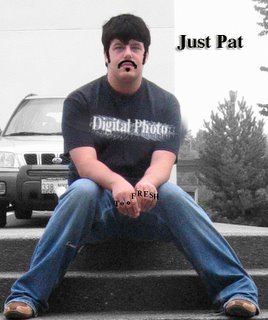
Here are the requirements for the blog assignment:
1. The colors you use on your blog should go with the template. In other words, don't clash. Everything should be easy to see and read.
2. Update your personal profile fully.
3. Add your picture to the profile. Use one of my cameras and then a card reader. Turn off camera before taking the card out. Put the Flash Card in the card reader and open Image Capture in the Applications Folder. Open Image Capture and select "Download Some". Select your picture and save it in the pictures folder. When you eject the card reader please drag it to the trash.
4. Add all of your work (everything). Beneath each example of your work please describe what you created in two-three sentences. Also, if you used a tutorial please locate it online and provide a link for that tutorial. The easy way to add your work is to save your project as a JPEG (save as) and then upload it to the website.
5. Add links to at least three tutorials you think other students would enjoy working on. Describe the tutorial in one-two sentences.
6. Throughout your website demonstrate that you can change text fonts, sizes, styles, and colors. Also, please demonstrate your ability to format text left, center, and right. Also, in at least one instance use the button or number formatting.7. Spell check your whole site.
8. Add links to three 'general interest" websites you think would interest other students. Add two to three sentences describing each link and explaining why you like the website.
9. A big portion of your grade is creativity. Make your site look "cool" and "original".
10. Add at least one more member to your blog.
11. Present a question on your blog that other students can answer.
11. You will send me a link to this site at the end of the day Thursday. You will also send your site to other students.
Monday, January 09, 2006
Digital Photo Photo Essay Treatment
Please answer the following questions in COMPLETE sentences and email your responses to trent.mitchell@shorelineschools.org.
In the subject line type Digital Photo. (very important)
1. What is your topic for the Photo Essay assignment?
2. Why do you think this is a good choice for you? What does the topic mean to you personally?
3. What specifically will you try to show with this assignment? For exampe, what types of pictures? Where will you shoot?
4. How much do you think you have improved in class since the beginning of the semester? How will your Photo Essay show this growth?
5. Have you thought about your aesthetic style for the assignment? For example, will it be all black and white or perhaps everything in vibrant colors? Will you try to incorporate shadows or brightness/contrast relationships? Please be specific and describe any ideas you might have.
In the subject line type Digital Photo. (very important)
1. What is your topic for the Photo Essay assignment?
2. Why do you think this is a good choice for you? What does the topic mean to you personally?
3. What specifically will you try to show with this assignment? For exampe, what types of pictures? Where will you shoot?
4. How much do you think you have improved in class since the beginning of the semester? How will your Photo Essay show this growth?
5. Have you thought about your aesthetic style for the assignment? For example, will it be all black and white or perhaps everything in vibrant colors? Will you try to incorporate shadows or brightness/contrast relationships? Please be specific and describe any ideas you might have.
Friday, January 06, 2006
Final Assignment
Final Project
Photo Essay Assignment
Digital Photography
Mr. Mitchell
Assignment Requirements:
• First pick a general theme. For example, you might pick America, Democracy, or Responsibility. You will shoot photographs centered on this central theme.
• Use what you've learned about photographic composition, lighting, color, lines, texture and use your camera to make a statement. Each individual photo will be graded accordingly. (Review composition elements if necessary).
• Your photographs should make both a visual and emotional/political/critical/intellectual statement. Your photo essay should contain at least 9 photographs. Below each picture you will also describe the composition elements used on each photo.
• Your essay should be something unique, new, and your own view of your selected theme.
• You can shoot B & W, Color, or both. It’s your artistic choice.
• You may digitally alter your photos as necessary in Photoshop.
• Each project will be accompanied by a two to three paragraph reflection on what you learned from this project both technically and emotionally. Also, you should explain any interesting information regarding your shot selection or process.
• Your pictures should be printed out either 3*5 or 4*6, two to three pictures per page with the exception of one photo that will be printed at 8.5 *11.
• Projects should be turned in on poster board with written with the written reflection attached.
• You will also be dropping this assignment in my drop box so that we may view each project in front of the class.
Photo Essay Assignment
Digital Photography
Mr. Mitchell
Assignment Requirements:
• First pick a general theme. For example, you might pick America, Democracy, or Responsibility. You will shoot photographs centered on this central theme.
• Use what you've learned about photographic composition, lighting, color, lines, texture and use your camera to make a statement. Each individual photo will be graded accordingly. (Review composition elements if necessary).
• Your photographs should make both a visual and emotional/political/critical/intellectual statement. Your photo essay should contain at least 9 photographs. Below each picture you will also describe the composition elements used on each photo.
• Your essay should be something unique, new, and your own view of your selected theme.
• You can shoot B & W, Color, or both. It’s your artistic choice.
• You may digitally alter your photos as necessary in Photoshop.
• Each project will be accompanied by a two to three paragraph reflection on what you learned from this project both technically and emotionally. Also, you should explain any interesting information regarding your shot selection or process.
• Your pictures should be printed out either 3*5 or 4*6, two to three pictures per page with the exception of one photo that will be printed at 8.5 *11.
• Projects should be turned in on poster board with written with the written reflection attached.
• You will also be dropping this assignment in my drop box so that we may view each project in front of the class.
Wednesday, January 04, 2006
Alternate Photo Assignment
Pick a photographer you would like to research.
In no LESS than one page please explain:
• Who you chose and who they are (i.e. when, where, what etc)
• Describe their photography (what is unique about her/his style and technique)
• And explain how he/she (or something they did, used or created) has impacted or changed photography.
Finally pick one of their photos to re-create.
ABBOTT
ANSEL ADAMS
ROBERT ADAMS
ALVAREZ BRAVO
ARBUS
ATGET
BELLOCQ
BLOSSFELDT
BOURKE-WHITE
BRANDT
BRASSAÏ
CALLAHAN
CAMERON
COBURN
CUNNINGHAM
DeCARAVA
DOISNEAU
EGGLESTON
EVANS
FENTON
FRIEDLANDER
GOWIN
GUTMANN
HILL&ADAMSON
HINE
KARSH
KERTÉSZ
KLEIN
KOUDELKA
LANGE
LARTIGUE
LAUGHLIN
LEVITT
MAPPLETHORPE
MEATYARD
MEYEROWITZ
MODEL
MODOTTI
MUYBRIDGE
NADAR
NEWMAN
O'SULLIVAN
OUTERBRIDGE
PARKS
PENN
RIIS
RODCHENKO
SALGADO
SHERMAN
SHORE
SMITH
SOMMER
STEICHEN
STIEGLITZ
STRAND
TALBOT
UELSMANN
WALDMAN
WATKINS
WEEGEE
WESTON
WHITE
WINOGRAND
WOLLEH
In no LESS than one page please explain:
• Who you chose and who they are (i.e. when, where, what etc)
• Describe their photography (what is unique about her/his style and technique)
• And explain how he/she (or something they did, used or created) has impacted or changed photography.
Finally pick one of their photos to re-create.
ABBOTT
ANSEL ADAMS
ROBERT ADAMS
ALVAREZ BRAVO
ARBUS
ATGET
BELLOCQ
BLOSSFELDT
BOURKE-WHITE
BRANDT
BRASSAÏ
CALLAHAN
CAMERON
COBURN
CUNNINGHAM
DeCARAVA
DOISNEAU
EGGLESTON
EVANS
FENTON
FRIEDLANDER
GOWIN
GUTMANN
HILL&ADAMSON
HINE
KARSH
KERTÉSZ
KLEIN
KOUDELKA
LANGE
LARTIGUE
LAUGHLIN
LEVITT
MAPPLETHORPE
MEATYARD
MEYEROWITZ
MODEL
MODOTTI
MUYBRIDGE
NADAR
NEWMAN
O'SULLIVAN
OUTERBRIDGE
PARKS
PENN
RIIS
RODCHENKO
SALGADO
SHERMAN
SHORE
SMITH
SOMMER
STEICHEN
STIEGLITZ
STRAND
TALBOT
UELSMANN
WALDMAN
WATKINS
WEEGEE
WESTON
WHITE
WINOGRAND
WOLLEH
Subscribe to:
Comments (Atom)
