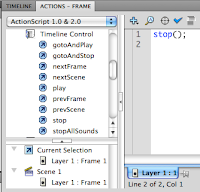Think hard about the at least 10 specific
locations in Shoreline, or the greater Seattle area where you could go to take some amazing examples of Urban Landscape photography.
(You should think of 2 possible locations for each of the 5 categories listed below).
Here are a few great tips on Urban Landscape photography:
1. Early Bird Catches the Worm – First thing in the morning is a
great time to shoot for a number of reasons including that the light is
diffused and the ‘sky acts like a giant filter’. I find that early
morning shots can be great for other reasons too:
- Clean Streets - Most street cleaning happens over night and the early morning often finds urban scenes with less litter to clutter your shots.
- People Free Shots - Shots around dawn
have less likelihood of being cluttered by people. It’s amazing who
lonely a city can look if you’re able to get a people free shot.
- Different Activity –
Of course you might want people in some of your shots – It’s amazing
how an urban area can change depending upon who is around. While at 9 am
you’ll get a peak hour feel to your shots and on the weekend at midday
you might get a crowd of shoppers – in the wee hours of the morning
there’s a whole different group of people wandering the streets can give
your shots a whole new focal point.
2. Prospective Perspectives – I would suggest that the shape of
the buildings that you’re shooting should alter the way you frame your
images. Buildings with domes should include background to help viewers
appreciate it’s form and square buildings look best when shot at a 45-60
degree angles.
3. Up and Coming – Don’t just photograph the finished product
when it comes to buildings but also focus upon construction areas, or
areas of decay, and what has been forgotten or is being built and/or
renovated.
4. Permission to Shoot – Some places don’t allow public
photography and you might need to get a license and/or other form of
permission to photograph them. You could liken it to getting a model
release when photographing people. Getting permission can mean the
difference between owning copyright or not of the images you take in
some instances. This will of course vary from place to place.
5. Angle Attack – Find new angles to photographing well known buildings. Find areas of them that are hidden from the average
photographer
and look for interesting patterns, shapes, textures, reflections and
angles that highlight the details of the building that might have
previously been missed by others.