CD Assignment
You will create a front and back cover to insert into a blank CD case.
First
you will open Photoshop and create two new blank documents. Both of
these documents should be approximately 4.875 inches * 4.875 inches.
Front Cover:
• CD Name and Band Names in fonts of your choice from Good-Tutorials.com, YouTube, or any other tutorial site.
• Fictional Band Name in font of your choice.
•
Use your own pictures only. Every item on both covers must be something
you took a picture of or that you grabbed from the internet
(high-resolution only). Any people on your front cover must be from your own pictures.
• An appropriate and well planned background
if your picture is smaller than 4.875 inches. Gradients are always a
nice option too for backgrounds.
Back Cover:
• Five pictures. These are pictures that you will take using a digital camera
Your five pictures can be band members playing music, singing, signing
autographs, or you can make a collage (See The Beatles Sergeant Lonely
Hearts Club Band or Revolver down below for good collage examples).
• Track List
• Copyright Information
• Well-designed background
Tools and Effects utilized from Photoshop:
Clone
Stamp, Eyedropper, Selection Tools, Layering, Color Gradients,
Adjusting Colors, Text Effects, cut/paste, and Free Transform etc.
At the end of this assignment students will brainstorm and design the CD Cover in pre-production, be able to take a well composed picture against the green screen, select and edit various layers in Photoshop, create interesting or unique text, and use adjustment layers and blending options in Photoshop.


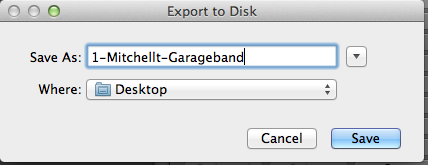
 Take notes on the material covered in the links below. USE YOUR NOTES as a resource when you shoot your landscape shots.11 Landscape Hints
Take notes on the material covered in the links below. USE YOUR NOTES as a resource when you shoot your landscape shots.11 Landscape Hints 