You will adjust 24 good pictures, eight from each category.
12 of these pictures will be black and white (grayscale).
6 must be full color.
6 Adjustments of your choice.
Work through all of the tutorials listed below and remember to save the picture using the name of the conversion:
Seven Grayscale Conversions
Grayscale Color Mode
Channel Mixer 1
Channel Mixer 2
Metallic
Adjustment Layer
Split Toning
Adding Grain
This is the class blog site for Digital Photo,Game Design, and Animation classes at Shorecrest High School. Each day the site will be updated with assignment information, trivia questions, interesting web links, and dicussion questions. Please bookmark this site as your home page.
Monday, April 30, 2012
Tuesday, April 17, 2012
Spring Quote Edits
10 Adjusted pictures with text. Please include:
One item Left in Color
Best Depth of Field
Best Selective Focus
One Hypercolor or Oversaturated Picture
One darker picture or limited light picture
One High Contrast
Four of your choice (may include Instagram Actions)
Turn in 10 Spring Quote Adjusted
Best Spring Quote Picture: This picture should look amazing.
One item Left in Color
Best Depth of Field
Best Selective Focus
One Hypercolor or Oversaturated Picture
One darker picture or limited light picture
One High Contrast
Four of your choice (may include Instagram Actions)
Turn in 10 Spring Quote Adjusted
Best Spring Quote Picture: This picture should look amazing.
Digital Photo 2: Still Life, Architecture, and City Scape
Your next assignment is very large in scope and includes a variety of picture styles.
I am including still life, architecture, and city scapes as one assignment because many of you will be in a variety of places for spring break. You will shoot contact sheets for all three categories. However, in what order you choose to do shoot them is up to you.
Still Life Examples
Cityscape Examples
Schedule
Shooting Day 1: April 19
Shooting Days 2 and 3: Spring Break
Importing and editing April 30 and May 1
Shooting Day 4: May 3 and Pictures Due
May 4: Editing
Sunday, April 15, 2012
Monday April 16th
2nd Period:
Please edit your best 10 Spring Quote pictures. You don't need to worry about adding text yet.
4th Period:
Please spend the entire period planning, designing, and brainstorming your Teen Magazine assignment.
Here is what is the due at the end of the period:
Get a blank sheet of paper and design a rough draft of your magazine.
Please include: title of magazine, layout of pictures, headlines, and anything else that will make your magazine stand out.
Don't forget, Tuesday is a shooting day. You and your partners need to dress appropriately.
5th Period:
1. Make sure you have all of your stop motion pictures on your computer. Put all of these pictures into one folder on the desktop.
2. Open Final Cut Pro and create a new project
3. Select Final Cut Pro in the upper left hand corner and then select User Preferences. Change the Still Frame Duration in the upper left hand corner to 00:00:00:05. (Click here to see a detailed tutorial).
4. Go to File>Import and Select folder. Pick your Stop Motion pictures folder. The folder will show up in the Browser in the upper left hand corner.
5. Drag pictures into timeline as shown here. Lengthen, shorten, or delete clips as needed.
6. Import music and sound effects to Final Cut: File>Import>File Pick music and sounds that work for your video. We need sound throughout the entire animation.
7. If you have not used Final Cut before you need to watch this video in order to understand the layout.
Please edit your best 10 Spring Quote pictures. You don't need to worry about adding text yet.
4th Period:
Please spend the entire period planning, designing, and brainstorming your Teen Magazine assignment.
Here is what is the due at the end of the period:
Get a blank sheet of paper and design a rough draft of your magazine.
Please include: title of magazine, layout of pictures, headlines, and anything else that will make your magazine stand out.
Don't forget, Tuesday is a shooting day. You and your partners need to dress appropriately.
5th Period:
1. Make sure you have all of your stop motion pictures on your computer. Put all of these pictures into one folder on the desktop.
2. Open Final Cut Pro and create a new project
3. Select Final Cut Pro in the upper left hand corner and then select User Preferences. Change the Still Frame Duration in the upper left hand corner to 00:00:00:05. (Click here to see a detailed tutorial).
4. Go to File>Import and Select folder. Pick your Stop Motion pictures folder. The folder will show up in the Browser in the upper left hand corner.
5. Drag pictures into timeline as shown here. Lengthen, shorten, or delete clips as needed.
6. Import music and sound effects to Final Cut: File>Import>File Pick music and sounds that work for your video. We need sound throughout the entire animation.
7. If you have not used Final Cut before you need to watch this video in order to understand the layout.
Thursday, April 12, 2012
Next Multimedia Assignment: Teen Magazine
Teen Magazine!!!


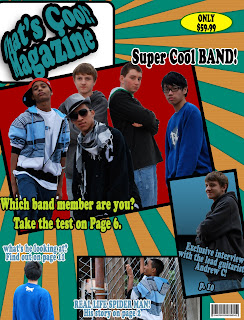
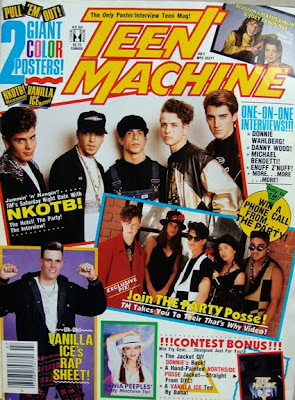
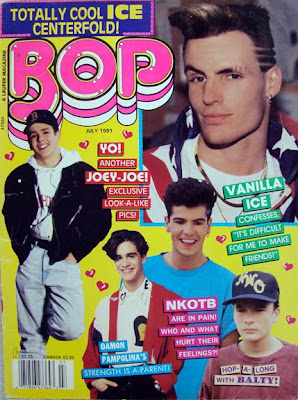
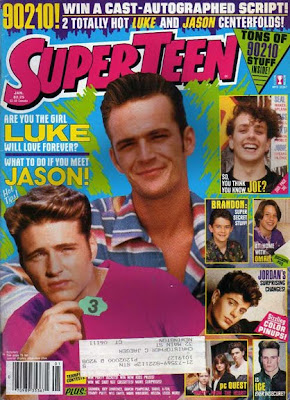
Magazine publishers, editors, and circulation directors know the importance of the cover image as both a newsstand impulse buy and as a brand. 80 percent of consumer magazines’ newsstand sales are determined by what is shown on the cover, a fact that can mean the difference between a magazine’s success or failure over time. The cover image and design reinforce the brand, an important identification factor because the average reader spends only three to five seconds scanning a magazine cover before deciding whether to buy that issue. Magazine covers not only offer information about what’s inside a particular issue, they also provide significant cultural cues about social, political, economic, and medical trends. As both historical artifacts and marketing tools, magazine covers deserve closer study.
NOTE: Teen magazines are not tabloids... they should be positive by nature, not mean, slandering, etc.
Your Job
You need to design a magazine cover using Adobe PhotoShop and your own pictures. Your magazine cover can be based off of an existing magazine, for example use the layout and name of Teen magazine, but design your own photos, titles and story lines, or create your own magazine totally from scratch, around an interest you have. For example, create a magazine based on Rats, Shopping, a Boy/Girls Life in Middle School, or Fossils, etc.
You must have:
1. A background
2. A main cover photo (may have smaller photos to show other features included in the magazine)
3. A Title, with Unique text effects
4. Several story line titles
5. Issue date
6. Issue price & bar code
7. Minimum of 5 images taken by YOU
Your magazine cover will be graded on if you included the above elements and how you carry out Unity in your magazine cover.
_____Unity can be achieved by carrying out a common theme in the type styles, photos, story titles and descriptions. Do all the parts work together?
_____Think about readability, can you read the type against the background? Is the type style readable? Are the sentences too long? Are the titles descriptive enough to make you know what the article is about? Does the type size signify the importance?
_____Does the photo or photos support the theme? Does the photo catch your eye? Is it too busy or too simple?
_____How is your effort and craftsmanship? You will need to be selecting, cutting, pasting and cropping. Does your cover look professionally neat?
_____Layout, how did you arrange all the elements? Is the type all lined up flush left, right, centered? Is the type over the picture or a background? Did you add a banner with the issue date, web site, and cost? Does the layout make it easy to read or confusing?
Photoshop Text Tutorials
Photoshop Text Tutorials 2
Schedule:
Thursday April 12: Planning, Brainstorming, and Sketching
Monday April 16: Photography Lesson
Tuesday April 17: Shooting Pictures in Class using classmates or other students
Thursday April 19: Photoshop Design and Layout
Photo Simulators
http://www.kamerasimulator.se/eng/?page_id=2
http://camerasim.com/camera-simulator/
Practice Manual Depth of Field.
http://camerasim.com/camera-simulator/
Practice Manual Depth of Field.
Monday, April 09, 2012
Animation: Stop Motion Assignment
http://www.youtube.com/watch?v=AJzU3NjDikY
http://www.youtube.com/watch?v=MtbQ4J3RfQ8&feature=related
http://www.youtube.com/watch?v=2_HXUhShhmY&feature=related
http://www.youtube.com/watch?v=DKWdSCt4jGE
http://www.youtube.com/watch?v=qBjLW5_dGAM
http://www.youtube.com/watch?v=BpWM0FNPZSs&feature=related
http://www.youtube.com/watch?v=o2pvO-FEqq4&feature=related
http://www.youtube.com/watch?v=5m23bL9AqB0&feature=related
http://www.youtube.com/watch?v=cYhhfHYZa5s&feature=related
Stop Motion Pre-Production
Please get in your groups and start planning your production.
1. Please use TEXT EDIT and turn in the following information in the STAFF server:
- Group Member names
- A four to five sentence description of your animation project.
- Please tell me what special "tricks" you will create to make your animation look interesting. What will your characters do that they can't do in real life?
- Also, let me know if you are using props or if the characters are wearing costumes. Who will wear what outfits?
- Most importantly please tell me the story from beginning to end.
- What type of music will you use? Why?
- What kind of sound effects will you add?
3. Create a storyboard of the first 45 frames.
Each video will need:
1. Fade In/Out
2. Titles
3. Credits
4. Music and sound effects
Spring Quote Asisgnment
"In the spring, at the end of the day, you should smell like dirt." -- Margaret Atwood
Spring is nature's way of saying, "Let's party!" ~Robin Williams
In the spring I have counted one hundred and thirty-six different kinds of weather inside of four and twenty hours. ~Mark Twain
I sing of brooks, of blossoms, birds, and bowers: Of April, May, of June, and July flowers. I sing of Maypoles, Hock-carts, wassails, wakes, Of bridegrooms, brides, and of their bridal cakes.
Robert Herrick
You will shoot two contact sheets based around two quotes about the spring season. I will list a few websites where you can find some quotes about spring, or you can find your own.
You will have shooting days on Tuesday and Thursday.
Contact sheets are due at the end of each of these days.
Next Monday you will have class time to adjust these pictures.
One of these adjustments will be a collage.
Many spring quotes are directly about the seasons and nature. However, you will find many quotes that also deal with events or sports that take place during spring time like weddings, music festivals, baseball, and golf etc. You also may find quotes that talk about spring cleaning, BBQ's, family gatherings, Easter, and Mother's Day etc.
Spring Quotes
Here
Here
Here
You may also use a quote from spring poems.
Don't forget, you can also try to find your own quotations as well.
Monday, April 02, 2012
Light Painting
Slow Shutter and Light Painting Assignment
- Make lights move yourself. (Dance with lights etc.)Examples.
- Landscape. (Sunrise or Sunset).
- Cars.
- Moving water.
- Motion Tracking. (Zoom in, tripod helps).
A video Tutorial on how to "Light Paint":
Tips on How to Light Paint [VIDEO TUTORIAL]
Read more: http://www.digital-photography-school.com/tips-on-how-to-light-paint-video-tutorial#ixzz1LDWDSAe9
Subscribe to:
Comments (Atom)



