This is the class blog site for Digital Photo,Game Design, and Animation classes at Shorecrest High School. Each day the site will be updated with assignment information, trivia questions, interesting web links, and dicussion questions. Please bookmark this site as your home page.
Thursday, November 20, 2008
Some Photoshop Test Hints
Please know how to adjust a grayscale picture via the Lightness Channel Method.
Know all tool shortcuts.
Know what is in the option bar for brushes, text, and clone stamp.
Know keyboard shortcuts like zoom in and out, copy/paste, select all, deselect, and free transform.
Know what all the buttons in layers palette are called, most importantly the Create Layer Fill and Adjustment Layer button. (what is in this all-important button?)
Know what the burn and dodge tool do.
Know all about Clone Stamp and Patch Tool.
Know how to change a picture to basic grayscale.
Know the Ansel Adams and Basic Channel Mixer settings for grayscale.
This is not everything you need to know, but it will get you started.
Study your notes!
Maters of Photography Re-create a picture assignment
• Abbott, Berenice
• Adams, Ansel
• Adams, Robert
• Alvarez Bravo
• Arbus, Diane
• Atget, Eugene
• Bellocq, E.J.
• Blossfeldt, Karl
• Brandt, Bill
• Brassai
• Callahan, Harry
• Cameron, Julia M.
• Coburn, Alvin L.
• Cunningham,Imogen
• DeCarava, Roy
• Doisneau, Robert
• Eggleston, William
• Evans, Walker
• Friedlander, Lee
• Gutmann, John
• Hine, Lewis
• Kertesz, Andre
• Klein, William
• Koudelka, Josef
• Lange, Dorothea
• Lartigue,Jacques H.
• Laughlin,Clarence J.
• Levitt, Helen
• Mapplethorpe,Robert
• Modotti, Tina
• Muybridge,Eadweard
• Nadar, Felix
• O'Sullivan, Timothy
• Outerbridge, Paul
• Porter,Eliot
• Riis, Jacob
• Rodchenko,Alexander
• Salgado,Sebastio
• Sherman, Cindy
• Smith, W. Eugene
• Sommer, Frederick
• Steichen, Edward
• Stieglitz, Alfred
• Strand, Paul
• Talbot,William H. Fox
• Uelsmann, Jerry
• Weegee
• Weston, Edward
• White, Minor
• Winogrand, Garry
Guy Bourdin
Cartier Bresson
Andreas Gursky
Annie Leibowitz
Click here to view some of these photographers images
Here are even more from Wikipedia
You can have next Monday or Tuesday to shoot your image during class, but if you pick something that you CANNOT shoot during class time you need to shoot your picture as homework.
Masters of Photography written assignment
MASTERS OF PHOTOGRAPHY WRITTEN ASSIGNMENT
In no LESS than one page please explain:
• Who you chose and who they are (i.e. when, where, what etc)
• Describe their photography (what is unique about her/his style and technique)
• And explain how he/she (or something they did, used, or created) has impacted or changed the world of photography.
• Why did you choose this photographer? What do you like about their work/style?
Note: Do not copy/paste text from web sites. I will check to make sure that everything written is in your words. Google is a fantastic tool for checking plagiarism.
Monday, November 17, 2008
China Pictures


In front of The Forbidden City

One of many workout parks

The Forbidden City Fountains

The Wall

Tiananmen Square

Street view from Pearl Market crossway

One of numerous small stores

Forbidden City from hill

Guard in front of Forbidden City

Downtown Beijing

The Bird's Nest
Wednesday, November 12, 2008
China Photomerges etc.

The Temple Of Heaven view from the Pearl Market

The Forbidden City
Click on the pictures to see them in full view.

The Forbidden City Fountains

Tiananmen Square Monument

The Great Wall
Saturday, November 01, 2008
Abstract Photo Assignment
Abstract Picture Assignment
You will take 24 pictures over the weekend of November 7-9. Choose bizarre objects and shoot them at weird angles. Try to make the class guess what the pictures really are.You will also have a shooting day on Wed the 12th (3rd period) and Thursday the 13th (6th period). During this time you will take 24 MORE abstract pictures off-campus. You may sign-out early if you need to.
Please look at the links below for examples of abstract work.
Googled
Earth Photography
Photo.net
123rf.com


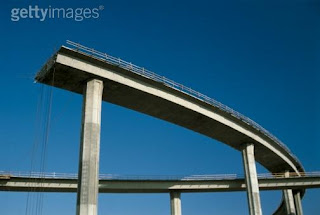

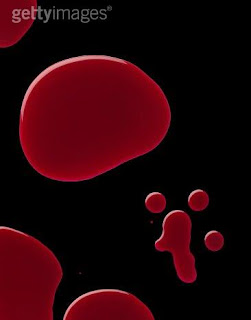
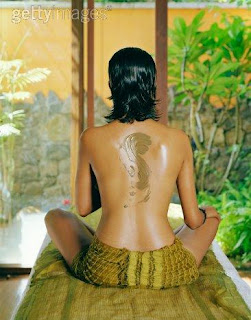



For this next assignment I want you to throw out all of the "rules" we've discussed in class this semester. This is your chance to be as creative as possible. I would recommend looking for patterns, colors, and shapes when deciding on pictures to take. Also try to think of things you don't normally see pictures of.
Adjusting your Portraits
Here is a list of the different types of portraits photos you will turn in:
A vignette Photo
A grayscale Method Photo
A One Item Kept in color Photo
A selective Focus Photo
A minimally adjusted photo except for facial re-touching
One WHACKY anything goes portrait (change the colors, use the liquefy tool, and make this as unique and interesting as you can)
Finally, you will turn in your best picture as well.