Go
Connect to Server
Staff
Connect
Guest
Connect
Staff
OK
Find my last name and drop your document/picture into my drop box.
Make sure your project is named and saved as a JPEG.
This is the class blog site for Digital Photo,Game Design, and Animation classes at Shorecrest High School. Each day the site will be updated with assignment information, trivia questions, interesting web links, and dicussion questions. Please bookmark this site as your home page.
Tuesday, January 17, 2006
Blog Assignment
Ralph's email when you are done extremz@gmail.com.
The class website: http://coolmyx.blogspot.com/.
Please make sure you leave five detailed comments.
The class website: http://coolmyx.blogspot.com/.
Please make sure you leave five detailed comments.
Greeting Card Assignment
You will make a greeting card for a friend or family member.
This project will have two sides: a front with a mask layer and an inside with a graphic and text.
To remind yourself how to make mask layers please see 'create an image using layers' and 'add shapes to an image' in the Photoshop help tutorial section. There is also some good explanation under Tutorials>layers>masking layers.
Your card should be color coordinated in both design and text.
The front of your card should include at least four layers and it should also demonstrate your ability to create an interesting border, crop a photo or design, and create 'special' text.
This card should mean something to you so please take your time.
Greeting card examples:
http://www.smartdraw.com/examples/flyers-general/
Tips for writing the inside of you card:
Traditional cards are those using rhymed, metered poetry. The number of lines is generally divisible by four. Traditional verse is often done by a company's in-house staff ; however, there has been a recent upsurge in freelance contributions in this area. This is just a suggestion and not manditory.
This project will have two sides: a front with a mask layer and an inside with a graphic and text.
To remind yourself how to make mask layers please see 'create an image using layers' and 'add shapes to an image' in the Photoshop help tutorial section. There is also some good explanation under Tutorials>layers>masking layers.
Your card should be color coordinated in both design and text.
The front of your card should include at least four layers and it should also demonstrate your ability to create an interesting border, crop a photo or design, and create 'special' text.
This card should mean something to you so please take your time.
Greeting card examples:
http://www.smartdraw.com/examples/flyers-general/
Tips for writing the inside of you card:
Traditional cards are those using rhymed, metered poetry. The number of lines is generally divisible by four. Traditional verse is often done by a company's in-house staff ; however, there has been a recent upsurge in freelance contributions in this area. This is just a suggestion and not manditory.
Wednesday, January 11, 2006
Composition
Leading Lines
Selective Focus
Rule of Thirds
Framing (frame within a frame)
Depth of Field (fore-ground, mid-ground, background)
Color Contrast
Convey meaning through colors and tones
Shadows
Brightness/Contrast relationship
Odd number of objects
Every picture should have one major subject and each one should mean something to you.
Selective Focus
Rule of Thirds
Framing (frame within a frame)
Depth of Field (fore-ground, mid-ground, background)
Color Contrast
Convey meaning through colors and tones
Shadows
Brightness/Contrast relationship
Odd number of objects
Every picture should have one major subject and each one should mean something to you.
Tuesday, January 10, 2006
Blog Assignment
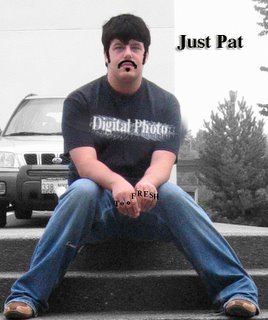
Here are the requirements for the blog assignment:
1. The colors you use on your blog should go with the template. In other words, don't clash. Everything should be easy to see and read.
2. Update your personal profile fully.
3. Add your picture to the profile. Use one of my cameras and then a card reader. Turn off camera before taking the card out. Put the Flash Card in the card reader and open Image Capture in the Applications Folder. Open Image Capture and select "Download Some". Select your picture and save it in the pictures folder. When you eject the card reader please drag it to the trash.
4. Add all of your work (everything). Beneath each example of your work please describe what you created in two-three sentences. Also, if you used a tutorial please locate it online and provide a link for that tutorial. The easy way to add your work is to save your project as a JPEG (save as) and then upload it to the website.
5. Add links to at least three tutorials you think other students would enjoy working on. Describe the tutorial in one-two sentences.
6. Throughout your website demonstrate that you can change text fonts, sizes, styles, and colors. Also, please demonstrate your ability to format text left, center, and right. Also, in at least one instance use the button or number formatting.7. Spell check your whole site.
8. Add links to three 'general interest" websites you think would interest other students. Add two to three sentences describing each link and explaining why you like the website.
9. A big portion of your grade is creativity. Make your site look "cool" and "original".
10. Add at least one more member to your blog.
11. Present a question on your blog that other students can answer.
11. You will send me a link to this site at the end of the day Thursday. You will also send your site to other students.
Monday, January 09, 2006
Digital Photo Photo Essay Treatment
Please answer the following questions in COMPLETE sentences and email your responses to trent.mitchell@shorelineschools.org.
In the subject line type Digital Photo. (very important)
1. What is your topic for the Photo Essay assignment?
2. Why do you think this is a good choice for you? What does the topic mean to you personally?
3. What specifically will you try to show with this assignment? For exampe, what types of pictures? Where will you shoot?
4. How much do you think you have improved in class since the beginning of the semester? How will your Photo Essay show this growth?
5. Have you thought about your aesthetic style for the assignment? For example, will it be all black and white or perhaps everything in vibrant colors? Will you try to incorporate shadows or brightness/contrast relationships? Please be specific and describe any ideas you might have.
In the subject line type Digital Photo. (very important)
1. What is your topic for the Photo Essay assignment?
2. Why do you think this is a good choice for you? What does the topic mean to you personally?
3. What specifically will you try to show with this assignment? For exampe, what types of pictures? Where will you shoot?
4. How much do you think you have improved in class since the beginning of the semester? How will your Photo Essay show this growth?
5. Have you thought about your aesthetic style for the assignment? For example, will it be all black and white or perhaps everything in vibrant colors? Will you try to incorporate shadows or brightness/contrast relationships? Please be specific and describe any ideas you might have.
Friday, January 06, 2006
Final Assignment
Final Project
Photo Essay Assignment
Digital Photography
Mr. Mitchell
Assignment Requirements:
• First pick a general theme. For example, you might pick America, Democracy, or Responsibility. You will shoot photographs centered on this central theme.
• Use what you've learned about photographic composition, lighting, color, lines, texture and use your camera to make a statement. Each individual photo will be graded accordingly. (Review composition elements if necessary).
• Your photographs should make both a visual and emotional/political/critical/intellectual statement. Your photo essay should contain at least 9 photographs. Below each picture you will also describe the composition elements used on each photo.
• Your essay should be something unique, new, and your own view of your selected theme.
• You can shoot B & W, Color, or both. It’s your artistic choice.
• You may digitally alter your photos as necessary in Photoshop.
• Each project will be accompanied by a two to three paragraph reflection on what you learned from this project both technically and emotionally. Also, you should explain any interesting information regarding your shot selection or process.
• Your pictures should be printed out either 3*5 or 4*6, two to three pictures per page with the exception of one photo that will be printed at 8.5 *11.
• Projects should be turned in on poster board with written with the written reflection attached.
• You will also be dropping this assignment in my drop box so that we may view each project in front of the class.
Photo Essay Assignment
Digital Photography
Mr. Mitchell
Assignment Requirements:
• First pick a general theme. For example, you might pick America, Democracy, or Responsibility. You will shoot photographs centered on this central theme.
• Use what you've learned about photographic composition, lighting, color, lines, texture and use your camera to make a statement. Each individual photo will be graded accordingly. (Review composition elements if necessary).
• Your photographs should make both a visual and emotional/political/critical/intellectual statement. Your photo essay should contain at least 9 photographs. Below each picture you will also describe the composition elements used on each photo.
• Your essay should be something unique, new, and your own view of your selected theme.
• You can shoot B & W, Color, or both. It’s your artistic choice.
• You may digitally alter your photos as necessary in Photoshop.
• Each project will be accompanied by a two to three paragraph reflection on what you learned from this project both technically and emotionally. Also, you should explain any interesting information regarding your shot selection or process.
• Your pictures should be printed out either 3*5 or 4*6, two to three pictures per page with the exception of one photo that will be printed at 8.5 *11.
• Projects should be turned in on poster board with written with the written reflection attached.
• You will also be dropping this assignment in my drop box so that we may view each project in front of the class.
Wednesday, January 04, 2006
Alternate Photo Assignment
Pick a photographer you would like to research.
In no LESS than one page please explain:
• Who you chose and who they are (i.e. when, where, what etc)
• Describe their photography (what is unique about her/his style and technique)
• And explain how he/she (or something they did, used or created) has impacted or changed photography.
Finally pick one of their photos to re-create.
ABBOTT
ANSEL ADAMS
ROBERT ADAMS
ALVAREZ BRAVO
ARBUS
ATGET
BELLOCQ
BLOSSFELDT
BOURKE-WHITE
BRANDT
BRASSAÏ
CALLAHAN
CAMERON
COBURN
CUNNINGHAM
DeCARAVA
DOISNEAU
EGGLESTON
EVANS
FENTON
FRIEDLANDER
GOWIN
GUTMANN
HILL&ADAMSON
HINE
KARSH
KERTÉSZ
KLEIN
KOUDELKA
LANGE
LARTIGUE
LAUGHLIN
LEVITT
MAPPLETHORPE
MEATYARD
MEYEROWITZ
MODEL
MODOTTI
MUYBRIDGE
NADAR
NEWMAN
O'SULLIVAN
OUTERBRIDGE
PARKS
PENN
RIIS
RODCHENKO
SALGADO
SHERMAN
SHORE
SMITH
SOMMER
STEICHEN
STIEGLITZ
STRAND
TALBOT
UELSMANN
WALDMAN
WATKINS
WEEGEE
WESTON
WHITE
WINOGRAND
WOLLEH
In no LESS than one page please explain:
• Who you chose and who they are (i.e. when, where, what etc)
• Describe their photography (what is unique about her/his style and technique)
• And explain how he/she (or something they did, used or created) has impacted or changed photography.
Finally pick one of their photos to re-create.
ABBOTT
ANSEL ADAMS
ROBERT ADAMS
ALVAREZ BRAVO
ARBUS
ATGET
BELLOCQ
BLOSSFELDT
BOURKE-WHITE
BRANDT
BRASSAÏ
CALLAHAN
CAMERON
COBURN
CUNNINGHAM
DeCARAVA
DOISNEAU
EGGLESTON
EVANS
FENTON
FRIEDLANDER
GOWIN
GUTMANN
HILL&ADAMSON
HINE
KARSH
KERTÉSZ
KLEIN
KOUDELKA
LANGE
LARTIGUE
LAUGHLIN
LEVITT
MAPPLETHORPE
MEATYARD
MEYEROWITZ
MODEL
MODOTTI
MUYBRIDGE
NADAR
NEWMAN
O'SULLIVAN
OUTERBRIDGE
PARKS
PENN
RIIS
RODCHENKO
SALGADO
SHERMAN
SHORE
SMITH
SOMMER
STEICHEN
STIEGLITZ
STRAND
TALBOT
UELSMANN
WALDMAN
WATKINS
WEEGEE
WESTON
WHITE
WINOGRAND
WOLLEH
Subscribe to:
Posts (Atom)